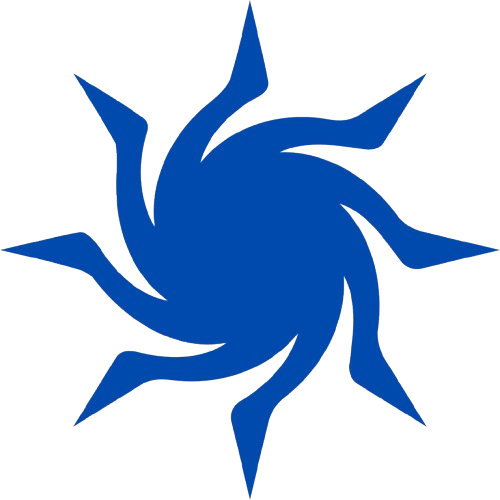In the world of digital marketing, Google stands as a powerhouse for lead generation. With billions of daily searches and a suite of tools for businesses, Google offers immense potential to attract, engage, and convert prospects into customers. Whether you’re a small business owner, a marketing professional, or an entrepreneur, understanding how to generate leads on Google can transform your business.
This comprehensive 3400-word guide covers everything you need to know about using Google to generate high-quality leads—from search engine optimization (SEO) and pay-per-click (PPC) advertising to local listings and content marketing.1. Understand the Basics of Google Lead Generation
Google is more than just a search engine. It’s an entire ecosystem of platforms that can be leveraged for generating leads, including:- Google Search
- Google Ads
- Google My Business (now Google Business Profile)
- YouTube
- Google Display Network
- Google Analytics and Search Console
2. Optimize Your Website for SEO
Search Engine Optimization (SEO) is the foundation of organic lead generation on Google.Key SEO Strategies:
- Keyword Research: Use tools like Google Keyword Planner, SEMrush, or Ahrefs to identify high-volume, low-competition keywords.
- On-Page SEO: Optimize title tags, meta descriptions, headers, and URLs.
- High-Quality Content: Write blogs, landing pages, and FAQs that answer your audience’s questions.
- Mobile Optimization: Ensure your site is mobile-friendly and fast-loading.
- Internal Linking: Improve navigation and crawlability.
- Backlink Building: Acquire links from reputable sources to increase domain authority.
3. Create a Google Business Profile
If you run a local business, your Google Business Profile (formerly Google My Business) is crucial.Steps to Optimize:
- Claim and verify your business
- Fill out all fields: address, phone, hours, website, services
- Add photos and videos
- Encourage and respond to reviews
- Post updates, offers, and events
4. Use Google Ads for Instant Traffic
Google Ads is a pay-per-click platform that enables you to place your business at the top of search results.Types of Google Ads:
- Search Ads: Appear in search results for specific queries
- Display Ads: Banner ads across Google’s network
- Shopping Ads: For e-commerce product listings
- Video Ads: Ads on YouTube
- Local Services Ads: For home services, lawyers, and more
Tips for Effective Ads:
- Use exact match keywords
- Create compelling ad copy with strong CTAs
- Set up landing pages tailored to each ad group
- Use negative keywords to avoid irrelevant clicks
- A/B test your ads
5. Create High-Converting Landing Pages
Whether traffic comes from SEO or ads, your landing page must convert visitors into leads.Must-Have Elements:
- Clear headline with keyword intent
- Subheadline or value proposition
- Short, persuasive copy
- Trust signals (testimonials, logos, reviews)
- A lead capture form
- Mobile responsiveness
6. Leverage Google Analytics and Search Console
Tracking your traffic and optimizing your campaigns is crucial for success.Use Google Analytics To:
- Understand visitor behavior
- Track conversions and goals
- See top-performing pages
Use Google Search Console To:
- Monitor keyword rankings
- Identify crawl errors
- Submit XML sitemaps
- See click-through rates (CTR) for each query
7. Target Long-Tail Keywords for Better Conversions
Long-tail keywords are longer, more specific search queries that have lower competition and higher conversion rates.Example:
- Short-tail: “Real estate”
- Long-tail: “affordable homes for sale in Austin TX”
8. Run Remarketing Campaigns with Google Ads
Remarketing allows you to show ads to users who previously visited your site but didn’t convert.Benefits:
- Re-engage warm leads
- Stay top of mind
- Improve ROI on ad spend
9. Use YouTube for Video Lead Generation
As the second-largest search engine, YouTube offers huge potential for lead generation.Tactics:
- Create how-to videos, product demos, case studies
- Use YouTube Ads to promote content
- Add lead magnets in video descriptions
- Link to landing pages and include CTAs
10. Leverage Google Forms for Lead Collection
Google Forms is a free tool that can be used to gather leads efficiently.How to Use:
- Embed forms in your website or landing page
- Use it for webinars, consultations, or surveys
- Connect it with Google Sheets or Zapier for automation
11. Improve Local SEO to Attract Regional Leads
If your target market is geographic, local SEO is essential.Key Actions:
- Optimize Google Business Profile
- Use location-specific keywords
- Get listed in local directories (Yelp, TripAdvisor, Yellow Pages)
- Gather positive reviews
- Build local backlinks
12. Create Lead Magnets and Use Gated Content
Gated content exchanges valuable content for user contact information.Examples:
- eBooks
- Checklists
- Templates
- Webinars
- Free trials
13. Use Google Tag Manager for Better Tracking
Tag Manager simplifies the process of tracking website interactions without changing code.What You Can Track:
- Form submissions
- Button clicks
- Scroll depth
- Video views
14. Implement Schema Markup for Enhanced Listings
Schema markup is code that helps search engines understand your content better.Benefits:
- Rich snippets (stars, pricing, reviews)
- Improved click-through rates
- Better local SEO performance
15. Use Call-Only Ads for Service-Based Leads
Call-only ads let users directly call your business from the search results.Best Practices:
- Use during business hours
- Optimize call extension text
- Use a dedicated phone number
- Track conversions in Google Ads
16. A/B Test Everything
Testing is key to refining your lead generation strategy.Test Elements:
- Headlines
- CTAs
- Images/videos
- Forms
- Ad copy
17. Integrate with CRM Tools for Follow-Up
Leads are only valuable if they’re followed up with.Recommended CRMs:
- HubSpot
- Salesforce
- Zoho
- Pipedrive
18. Monitor and Reduce Bounce Rates
A high bounce rate can indicate irrelevant traffic or poor user experience.Ways to Improve:
- Improve page load time
- Match content with intent
- Use clear navigation
- Add internal links
19. Use Google Trends for Content Strategy
Google Trends helps you identify search trends and seasonality.Use It To:
- Discover rising keywords
- Plan blog content
- Align offers with demand
20. Conclusion: Start Generating Google Leads Today
Generating leads on Google requires a strategic, multi-channel approach. From SEO and PPC to video marketing and local optimization, each element plays a crucial role in your digital marketing success.Quick Summary:
- Optimize your website and content for SEO
- Run targeted Google Ads with optimized landing pages
- Leverage local SEO and Google Business Profile
- Use remarketing and YouTube ads for nurturing
- Track, test, and refine everything