LinkedIn is one of the most powerful platforms for lead generation, especially for B2B businesses. With over 900 million professionals, LinkedIn provides a great opportunity to connect with potential clients, partners, and decision-makers. If you’re looking to generate leads on LinkedIn, this guide will walk you through the best strategies to help you build a strong network, establish credibility, and attract high-quality leads.
Why Use LinkedIn for Lead Generation?
Before diving into the strategies, let’s look at why LinkedIn is a goldmine for lead generation:- Professional Audience: Unlike other social media platforms, LinkedIn is primarily used by professionals, making it ideal for B2B lead generation.
- Targeted Reach: LinkedIn allows you to filter searches based on industry, job title, company size, and more.
- Content Marketing Advantage: You can share articles, posts, and videos to establish yourself as an authority in your niche.
- Relationship Building: LinkedIn is about networking, making it easier to build trust and long-term business relationships.
Utilize Lead Generation Services
Instead of struggling with DIY lead generation, using professional lead generation services can save time and money. HowToGetLead.com specializes in providing high-quality, targeted leads for roofing businesses across the USA. Their services ensure you get pre-qualified leads who are genuinely interested in your services.1. Optimize Your LinkedIn Profile for Lead Generation
Your LinkedIn profile is your digital business card. An optimized profile can help attract leads organically. Here’s how to do it:Create a Strong Headline
Your headline should clearly state what you do and how you help people. Instead of just mentioning your job title, use a compelling phrase like: ✅ "Helping Businesses Increase Sales through Data-Driven Marketing" ✅ "B2B Sales Expert | Helping SaaS Companies Scale Faster"Use a Professional Profile Picture & Banner
Your profile picture should be high-quality and professional. The banner can highlight your business, website, or a call-to-action (CTA).Write an Engaging About Section
Your “About” section should:- Explain who you are and what you do.
- Address the problems you solve.
- Include a clear call to action (e.g., "Let’s connect! Schedule a free consultation: [your link]").
Customize Your LinkedIn URL
A clean LinkedIn URL (e.g., linkedin.com/in/yourname) makes it easier to share your profile.2. Build a Targeted LinkedIn Network
Expanding your network with the right people is crucial for generating leads. Here’s how:Identify Your Ideal Audience
Define your target audience based on:- Job titles
- Industry
- Location
- Company size
Send Personalized Connection Requests
When sending connection requests, personalize your message. Example: 🔹 "Hi [Name], I came across your profile and loved your work in [industry]. I’d love to connect and exchange insights. Looking forward to staying in touch!"Engage with Your Connections
- Like, comment, and share their posts to stay visible.
- Congratulate them on job promotions or achievements.
- Send occasional messages to maintain relationships.
3. Leverage LinkedIn Content for Lead Generation
Sharing valuable content positions you as an expert and attracts leads. Here’s what works best:Types of Content to Share
- Educational Articles & Posts: Share industry insights, trends, and how-to guides.
- Personal Stories: People connect with authentic experiences.
- Case Studies & Success Stories: Showcase how you helped clients achieve results.
- Polls & Questions: Encourage engagement and gather insights from your audience.
Consistency is Key
Post at least 3-5 times a week to stay on top of your audience’s feed.Use Hashtags & Keywords
Using relevant hashtags (e.g., #B2BMarketing, #LeadGeneration) increases content visibility.4. Use LinkedIn Messaging to Nurture Leads
Once you’ve built a network, start conversations to turn connections into leads.Best Practices for LinkedIn Messaging
- Start with a genuine introduction.
- Offer value before pitching (e.g., share an article, invite them to a free webinar).
- Keep messages short and conversational.
5. Use LinkedIn Groups & Events
Join Relevant LinkedIn Groups
Engage in discussions and provide value. Avoid direct selling; instead, position yourself as an expert.Host LinkedIn Events & Webinars
- Create free webinars and invite your network.
- Offer valuable insights and capture leads through registrations.
6. Utilize LinkedIn Ads for Lead Generation
LinkedIn Ads can be powerful if you have a budget. Types of LinkedIn Ads:- Sponsored Content: Promote your posts to a larger audience.
- Message Ads: Send direct messages to targeted users.
- Lead Gen Forms: Capture leads without them leaving LinkedIn.
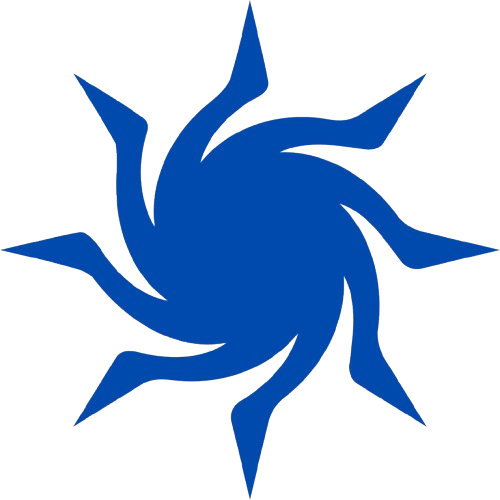


1 Response on this post